Do laptop cooling pads work as advertised? Do Laptop Cooling Pads Really Work?
Even if they do, how can you be sure that they’ll work for your laptop, and how do you find one that suits your needs?
Before you get too deep into laptop cooling pads alone, it’s important to start with an understanding of laptop cooling in general. I’ll also be including some follow-up questions after we’ve answered the main one.
Time to dive in. You can skip ahead as you please.
Table of Contents
Understanding Laptop Cooling
If you are using a laptop, you may have noticed that it gets hot after some time. Your laptop gets hot after some time because the laptop’s components, such as the CPU, GPU, and battery, generate heat as they operate.

This heat can affect the performance and lifespan of your laptop, so it is very important to keep it cool. That’s why today in this post we will understand the laptop cooling pads. “Do Laptop Cooling Pads Work?”- let’s go deeper.
One of the ways that laptops cool themselves is by using cooling fans. Fans blow air over the heat sinks, which are metal plates that transfer heat from the components to the air. The air then exits through vents on the sides or back of the laptop. Some laptops have more than one fan, depending on the size and power of the components of a laptop.
Another way that laptops cool themselves is by using liquid cooling. Liquid cooling involves pumping a liquid, usually water or a coolant, through tubes that run along the components. The liquid absorbs heat from the components and transfers it to a radiator, a large metal surface that releases heat into the air. Liquid cooling is more efficient than fan cooling, but it is also more expensive and complex.
You can do some things to help your laptop stay cool. For example, you can:
- – Use a laptop stand or a cooling pad that elevates your laptop and allows better airflow.
- – Avoid placing your laptop on soft surfaces, such as pillows or blankets, that can block the vents and trap heat.
- – Clean the dust from the fans and vents regularly, as dust can reduce airflow and increase heat.
- – Adjust your laptop’s power settings to reduce CPU and GPU usage when you don’t need them.
- – Monitor the temperature of your laptop using software tools or sensors.
By understanding how your laptop cools itself and following these tips, you can improve the performance and longevity of your laptop. Now lets know the main question Do Laptop Cooling Pads Really Work?
Do Laptop Cooling Pads Really Work?
If you are a laptop user, you may have experienced the problem of overheating your laptop. Overheating can cause your laptop to slow down, crash, or even damage its components. One of the solutions that some people or most people use to prevent overheating is a laptop cooling pad. Do Laptop Cooling Pads Really Work?
A laptop cooling pad is a device that sits under your laptop and provides extra fans or airflow to cool it down your laptop. But Do Laptop Cooling Pads Really Work? And are they worth buying?
The answer right to these questions depends on several factors, such as the type of laptop you have, the type of cooling pad you use, and the environment you use them in.
In general, laptop cooling pads can help lower the temperature of your laptop by a few degrees, but they may not make a significant difference in the performance or longevity of your laptop.

Pros and Cons of using a laptop cooling pad:
You should Know the pros and cons of using a laptop cooling pad. Here are some of the pros and cons of using laptop cooling pads:
Pros:
- – Laptop cooling pads can reduce the surface temperature of your laptop, making it more comfortable to use on your lap or desk.
- – Laptop cooling pads can improve the airflow around your laptop, which can prevent dust and dirt from clogging the vents and fans.
- – Laptop cooling pads can provide additional features, such as USB ports, LED lights, or ergonomic designs, to enhance your user experience.
Cons:
- – Laptop cooling pads can consume power from your laptop’s battery, reducing its run time.
- – Laptop cooling pads can add weight and bulk to your laptop, making it less portable and convenient.
- – Laptop cooling pads can be noisy, depending on the speed and quality of the fans.
So, Do Laptop Cooling Pads Really Work?
The answer is yes, but not as much as you might expect. They can lower the temperature of your laptop by a few degrees, but they may not improve its performance or lifespan significantly.
I hope now you know Do Laptop Cooling Pads Really Work?

If you want to prevent the overheating problem, you may want to consider other solutions, such as:

- – Cleaning your laptop regularly to remove dust and dirt from the vents and fans.
- – Using your laptop on a hard and flat surface, such as a table or a tray, rather than on a soft and uneven surface, such as a bed or a couch.
- – Adjusting your laptop’s power settings to optimize its performance and fan speed.
- – Replacing your laptop’s thermal paste or pads, which are materials that transfer heat from the CPU and GPU to the heatsink and fan.
- – Upgrading your laptop’s components, such as the CPU, GPU, RAM, or SSD, to increase its speed and efficiency.
Laptop cooling pads are not a magic solution to overheating. They can help in some situations, but they may not be worth the cost and hassle for everyone. Before you buy a laptop cooling pad, you should evaluate your needs and expectations carefully. You may find that there are better ways to keep your laptop cool and running smoothly.
Laptop Cooling Pad Types
I told you that overheating can indeed cause your laptop to slow down, crash, or even damage its components. One common way to prevent overheating is to use a laptop cooling pad. A laptop cooling pad is a device that sits under your laptop and provides additional airflow to keep it cool. There are different types of laptop cooling pads available, and each one has its advantages and disadvantages. In this blog post, we will discuss some of the most common types of laptop cooling pads and how to choose the best one for your needs.
Passive Laptop Cooling Pad

The first type of laptop cooling pad is the passive cooling pad. This type of cooling pad does not have any fans or moving parts. Instead, it relies on materials that absorb and dissipate heat, such as metal, wood, or gel. Passive cooling pads are usually thinner and lighter than fan-based cooling pads, and they do not require any power source.
They are also silent and do not affect your laptop’s battery life. However, passive cooling pads are not as effective as fan-based cooling pads at lowering the temperature of your laptop. They can only provide a slight improvement, and they may not be enough for laptops that generate a lot of heat.
Active Laptop Cooling Pad

The second type of laptop cooling pad is the active cooling pad. This type of cooling pad has a built-in pump that circulates liquid through a system of tubes and fins attached to your laptop. The liquid absorbs the heat from your laptop and transfers it to a radiator that cools it down. Active cooling pads are the most powerful and efficient type of cooling pad, and they can significantly reduce the temperature of your laptop. They are also quiet and do not consume much power.
However, active cooling pads are also the most expensive and complicated type of cooling pad. They require installation and maintenance, and they can leak or malfunction if not handled properly.
Attachable Laptop Cooler / Vacuum Laptop Cooler

If you are looking for a way to keep your laptop cool and prevent overheating, you might want to consider an attachable laptop cooler or a vacuum laptop cooler. These are devices that attach to the side or the bottom of your laptop and suck out the hot air or blow cool air into the vents.
An attachable laptop cooler is a device that has a fan or a heat sink that attaches to the bottom of your laptop. It creates a gap between the laptop and the surface, allowing more airflow and cooling.
Some of the benefits of an attachable laptop cooler are:
- – It is easy to install and remove. You just need to place it under your laptop and plug it into a USB port.
- – It is compatible with most laptops, regardless of the size or shape.
- – It is relatively quiet and does not interfere with the sound quality of your laptop.
- – It is very effective in lowering the temperature of your laptop, especially if it has high-performance components or runs intensive applications.
- – It does not affect the portability or comfort of your laptop, as it does not add much weight or bulk.
- – It has its power source, either a battery or an AC adapter, so it does not drain your laptop battery

To summarize, attachable and vacuum laptop coolers have their advantages and disadvantages.
The best choice for you depends on your preferences, budget, and usage scenarios. You should also consider other factors such as the ambient temperature, the quality of your laptop fan, and the maintenance of your laptop.
What Kind of Laptop Cooling Pad You Need?
If you use your laptop for long hours or intensive tasks, you may have noticed that it gets hot and noisy. This can affect your laptop’s performance and lifespan, as well as your comfort and health. That’s why you may want to invest in a laptop cooling pad, a device that sits under your laptop and provides extra airflow and heat dissipation.

But how do you choose the right laptop cooling pad for your needs? There are many factors to consider, such as the size, shape, design, fan speed, noise level, power source, and features of the cooling pad. Here are some tips to help you make an informed decision.
Size and shape:
The first thing you need to check is whether the cooling pad matches the size and shape of your laptop. You don’t want a cooling pad that is too small or too large for your laptop, as it may not provide adequate cooling or stability.
Ideally, the cooling pad should be slightly larger than your laptop, with enough space for the fans to blow air on the hottest areas of your laptop. You should also look for a cooling pad that has an ergonomic design, with adjustable height and angle settings, to improve your posture and comfort.
Fan speed and noise level:
The next thing you need to consider is how fast and how loud the fans of the cooling pad are. The faster the fans spin, the more air they move and the more cooling they provide. However, faster fans also tend to be louder, which can be annoying or distracting. You should look for a cooling pad that has a balance between fan speed and noise level, depending on your preferences and environment.
Some cooling pads have adjustable fan speeds, or even different fan modes, such as silent, normal, or turbo. You should also check the reviews of the cooling pad to see what other users say about its noise level.
Power source and features:
The last thing you need to think about is how the cooling pad is powered and what features it has. Most cooling pads are powered by USB ports, which means you need to plug them into your laptop or a power adapter. This can reduce the number of available USB ports on your laptop, or add extra cables and adapters to your setup. You should look for a cooling pad that has a built-in USB hub, or at least a pass-through USB port, so you don’t lose any connectivity options.
You should also look for a cooling pad that has other features that suit your needs, such as LED lights, anti-slip pads, on/off switches, or temperature displays.
I hope this article “Do Laptop Cooling Pads Really Work?” helps! and I think you have a clear answer Do Laptop Cooling Pads Really Work? Let me know if you have any other questions.
this is the official Apple community question about the cooling pad
FAQs
Do I need a laptop cooling pad?
If you use your laptop for extended periods or run resource-intensive applications, a cooling pad can help dissipate the heat generated by your laptop and prevent overheating.
How do laptop cooling pads work?
Laptop cooling pads use fans and ventilation slots or a mesh surface to improve airflow and dissipate heat generated by your laptop’s internal components, such as the CPU and GPU.
What should I look for when buying a laptop cooling pad?
When buying a laptop cooling pad, consider the following factors: compatibility with your laptop’s size and design, high CFM (cubic feet per minute) rating, noise level, and adjustability.
Can a cooling pad fix overheating issues?
A cooling pad can help prevent overheating caused by normal usage. However, if your laptop has deep-rooted overheating issues caused by a clogged heat sink or dried thermal compound, a cooling pad will only serve as a temporary fix at best.
Are cooling pads bad for laptops?
Cooling pads are not bad for laptops. However, the situation you’re using the cooling pad can make it bad for your laptop.
Do Laptop Cooling Pads Really Work?
The answer is yes, but not as much as you might expect. They can lower the temperature of your laptop by a few degrees, but they may not improve its performance or lifespan significantly.
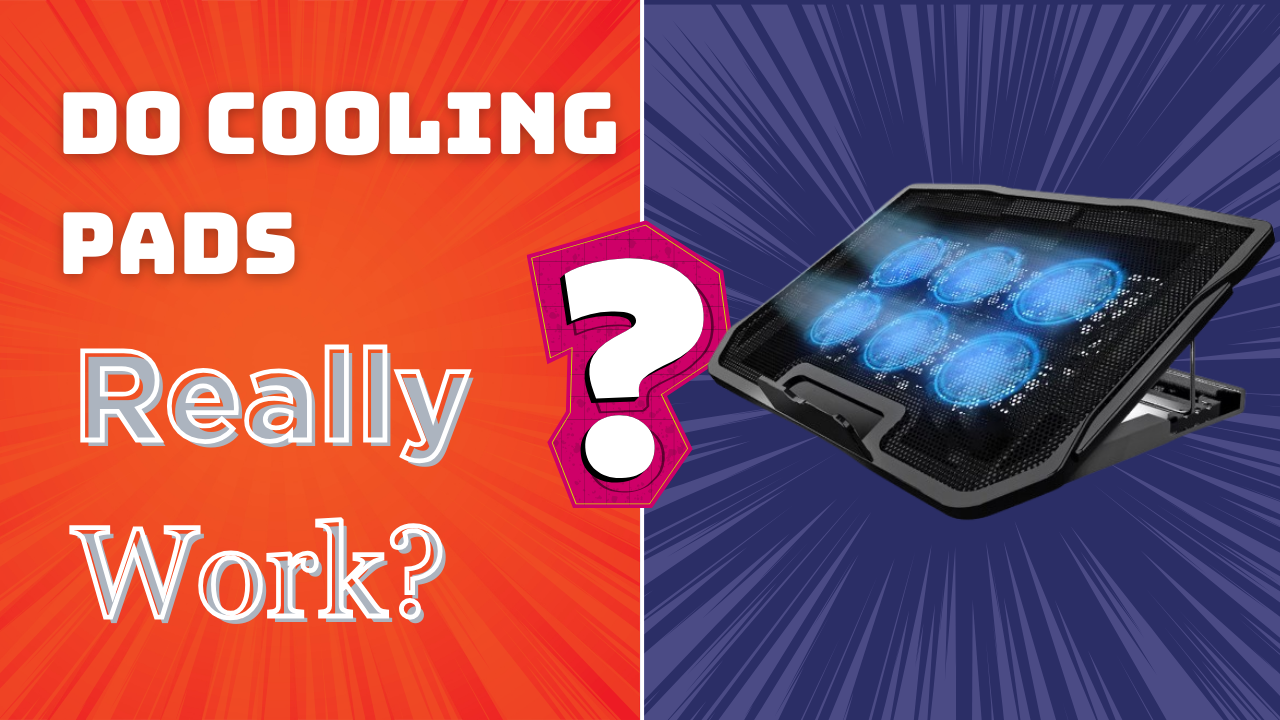


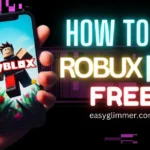







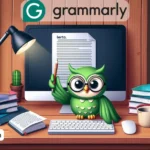

thanks it was helpful. i am going to buy a cooling pad now. i know that i need this
thanks. it was really helpful. im going to buy