Hey there, privacy seekers and digital adventurers! Ever felt the need for a little extra cloak-and-dagger action on WhatsApp? Maybe you’ve got some nosy neighbors or just want to keep your personal digits under wraps in the wild world of the internet.
Well, you’re in luck! We’re here to spill the beans on six sneaky yet totally free ways to score yourself a fake number for your WhatsApp account. From clever online tricks to app wizardry, we’ve got all the insider tips to help you safeguard your privacy like a pro.
So, grab your spy gear and get ready to dive into the world of fake numbers – because your privacy is worth protecting, no matter what! Let’s Know how to get a fake number for WhatsApp account.
Table of Contents
Why Create a Fake WhatsApp Account?
Before we talk about how to get a fake number for WhatsApp account we should discuss the reasons why we need a fake WhatsApp account. Scammers may send unwanted messages on WhatsApp using international numbers to look more trustworthy and legitimate.
If a Chinese corporation wants to look like a US-based company on WhatsApp, using a US number will appear more legitimate than using a Chinese number. It makes sense to have greater faith in an American-based business than a Chinese-based one.
Not all false accounts are made with malicious intent. People who want to safeguard their identity by not giving up their real number to strangers sometimes use fictitious numbers on WhatsApp.
Assume for the moment that you own an internet-based business and prefer not to have clients call you on your phone because you want to keep your home life and work life apart.
First, you can get a new phone and SIM card and utilize the number for work-related activities.
In the second case, you may use any software to get a phony phone number that you can use for WhatsApp. Similarly, you may provide your fictitious number to someone you meet through a dating app if you don’t want to give them your real number out of caution.
The fake number may be deleted as soon as the individual starts acting irresponsibly.
The method of making a phony WhatsApp account is simple. Burner phones were quite handy for these kinds of gaudy jobs back in the day. Burner phone purchases are no longer necessary because we have apps for this use.
Can you use a fake number on WhatsApp?
You want to know how to get a fake number for WhatsApp account? But wait. Can you use a fake number on WhatsApp? Yes, you can use WhatsApp with a fake number to get extra security if you don’t want to use your real number. There are many ways to create a fake WhatsApp account, such as:
- Using third-party apps,
- Temporarily swapping your SIM card
- Linking WhatsApp with a landline number
- Subscribing to an eSIM provider
We will explain these methods in detail so that you can know how to get a fake number for WhatsApp account.
Also Read: 3 Ways How To Call Someone Without Showing Your Number: Easy Methods
How to get a fake number for WhatsApp by using Apps?
Now, how to get a fake number for WhatsApp account? These days, it’s really simple to get a false number and open a fake WhatsApp account. All you have to do is understand the appropriate techniques, applications, and use guidelines.
Fake phone numbers can be generated with a variety of programs, and you can then use those numbers to simply set up a fraudulent WhatsApp account. This is possible because you may activate WhatsApp using the verification code you receive on the fictitious phone.
However, it’s crucial to exercise caution because certain programs in the Google Play Store could not function correctly or can be fraudulent. However, the ones we’ll recommend today ought to function as intended.
Here are a few reliable Android apps that may be used to obtain a fictitious WhatsApp number:
- Hushed
- Text Now
- Burner
- CoverMe
- 2ndLine
Hushed: US Second Phone Number
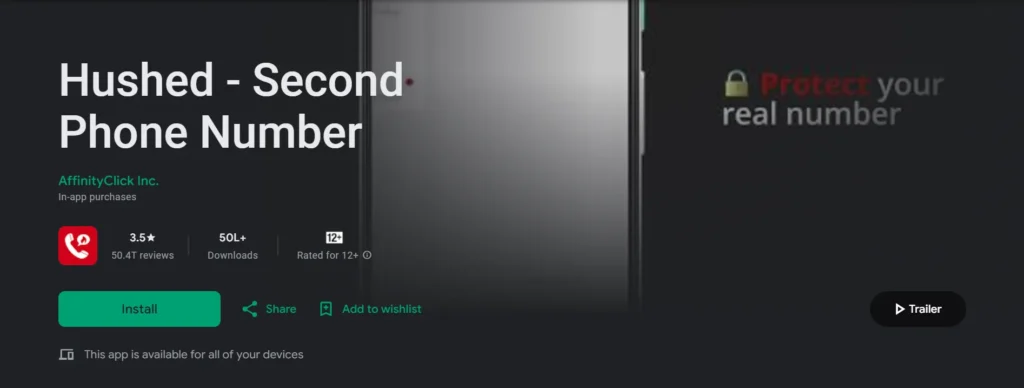
This is a special phone app that gives you a fictitious number. We may use its sophisticated features and make our own fictitious WhatsApp account using this program.
We must first get a false number before we can continue step-by-step with creating the WhatsApp account.
Here’s how to use Hushed to establish a phony virtual number and phony WhatsApp account:
- Go to the Hushed website or download their app from the Google Play Store.
- Log in if you already have an account, or sign up using your email address and password.
- Select a payment plan. A lifetime number with 6000 SMS and 1000 call minutes is available for $25.
- Choose a virtual temporary number in your area code.
- Use the virtual number and verification code you got from Hushed to set up your WhatsApp account.
TextNow: Call + Text Unlimited
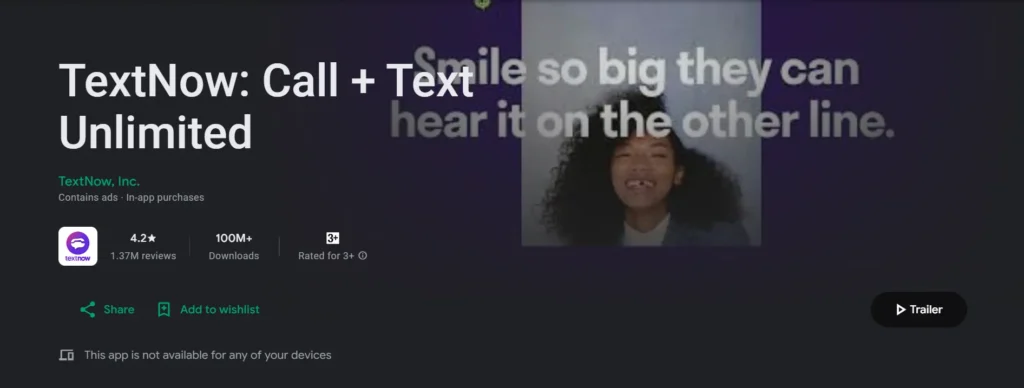
The TextNow app is a messaging and calling application that provides users with a free phone number, allowing them to send text messages and make calls over Wi-Fi or cellular data. One use case of the TextNow app is to use its generated phone numbers as an alternative or “fake” number for various purposes, including creating accounts on messaging platforms like WhatsApp.
Therefore, while it may be possible to use a TextNow number to create a WhatsApp account, users should proceed with caution and be aware of the potential limitations and risks associated with using non-traditional phone numbers for this purpose.
The easy procedures to obtain a temporary number using the TextNow app are as follows:
- First, you have to Install the TextNow app on your Android
- Then Create an account and sign in on TextNow.
- Press the “+” button located in the upper-right corner.
- Choose to “Obtain a new number.”
- Select a local number from the drop-down menu or type in an exact area code.
- Press the “Get number” button.
- It will show your new temporary number. You may use it right away to send and receive messages and phone calls.
Burner: Second Phone Number
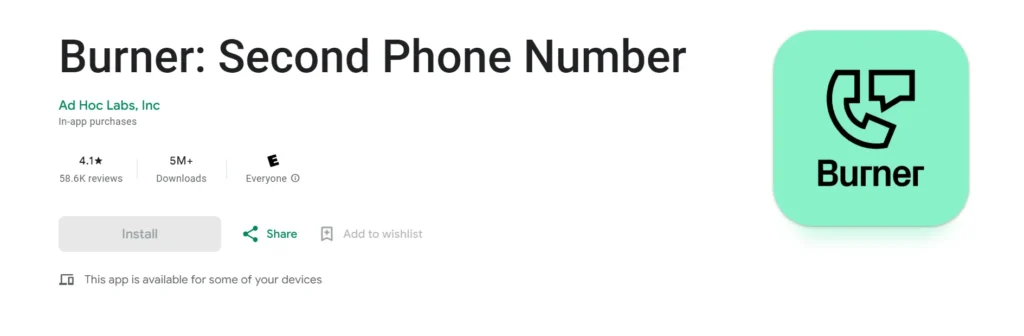
With the help of the Android software Burner, you may temporarily obtain a fictitious number while verifying your WhatsApp code. The number is then disposed of.
The Burner app has a lot of favorable evaluations since it is very straightforward to use and user-friendly. Let’s investigate how to use this program to obtain a fake number. This is a concise manual:
- Install the Burner App from your phone’s app store.
- After choosing your preferred area code by clicking “Choose Your Number,” you may choose a number from the service’s list. You are free to select any.
- Select a monthly or annual plan and enter your account details, including the credit card information you want to use to make the payment. A free trial is also available to new users.
- Once the setup is finished, return to your Burner account on your computer or mobile app to see the verification code that WhatsApp texted you.
CoverMe: Second Phone Number
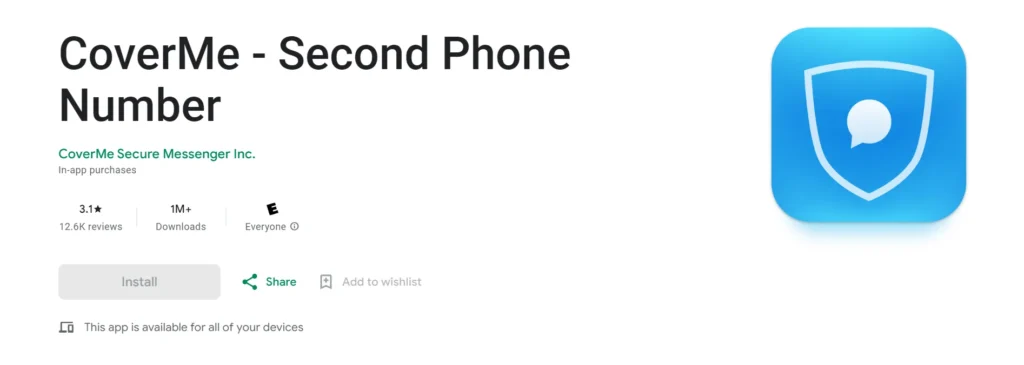
CoverMe is a privacy-focused messaging and calling app that offers users the ability to create disposable or temporary phone numbers, known as “fake numbers,” which can be used for various purposes, including creating WhatsApp accounts.
With CoverMe, users can generate a temporary phone number that is separate from their primary phone number. This temporary number can be used to sign up for services like WhatsApp without revealing their personal information or primary phone number.
Once the WhatsApp account is created using the temporary number, users can send and receive messages, make voice and video calls, and engage in group chats just like any other WhatsApp user.
CoverMe provides a convenient and secure solution for users who wish to create WhatsApp accounts without using their primary phone number, offering peace of mind and enhanced privacy protection in today’s digital age. Here are the steps to use the CoverMe app for a temporary number:
- Install the “CoverMe” app from the Google Play Store.
- Set a passcode and create an account.
- Press the tab for Private Numbers.
- Press the option labeled “Get a Temporary Number.”
- You may create a WhatsApp account using this fictitious number.
Also Read: 7 Best Free VPNs for Android Without Registration: Safe And Fast
How to Get a US (+1) Number for WhatsApp?
Dreaming of joining the WhatsApp party with a shiny new US number? Whether you’re an international jet-setter, a digital nomad, or just want to spice up your online presence, having a US number can open up a world of possibilities. But how do you get one without jumping through hoops?
Enter the 2ndLine app – your ticket to snagging a virtual US number in a flash. In this guide, we’ll walk you through the simple steps to get your hands on a US (+1) number using the 2ndLine app and start chatting on WhatsApp like a true American.

Following are the simple steps to get a US number for WhatsApp using the 2ndLine app:
- Download and install the 2ndLine app from the Google Play Store or App Store.
- Launch the app, then register. To establish an account, you may use your phone number or email address.
- After creating an account, you’ll be asked to select a phone number. Any US area code is an option for a number selection.
- After selecting a number, an SMS with a verification code will be sent to you. For your number to be activated, enter the verification code.
- You may use your new US number to access and use WhatsApp as soon as your number is enabled.
Create a Fake WhatsApp account with an eSIM
If you have previously gotten a fake number using the preceding approach, we will now walk you through the process of creating a phony WhatsApp account utilizing that number.
- Navigate to “Settings” on your phone and choose “Connections.”
- After selecting “Add eSIM,” tap the “+” symbol.
- Select the “Download a SIM” option above the “Use a different network.”
- Open your email on your computer or tablet, then look for the US Mobile message with the QR code.
- Scan the QR code with your phone, then select “Download” when requested.
- Return to “Settings” and turn on the eSIM for US Mobile.
- To get the WhatsApp verification text, tap Verizon.
- You may now launch WhatsApp and use the second number (eSIM) to confirm it.
Create a fake WhatsApp account with a third-party app:
Users may quickly and easily establish a phony WhatsApp account by using third-party applications. Getting a number isn’t hard; we’ve previously taught you how to do it.
All you need to do to set up a phony WhatsApp account with a fictitious number is do the following:
- If you haven’t already, download and install WhatsApp from the app store on your phone.
- Using the fictitious phone number you copied previously, open WhatsApp and register for a new account.
- When prompted to enter your new number throughout the account setup procedure, do so.
- Before putting your number into the space, choose the relevant nation.
- Await receiving the code of verification. Your new number will get a 6-digit code from WhatsApp for verification.
- The verification code will be sent to you using third-party applications like Hushed and Textnow.
- If the code is not sent to you, ask WhatsApp to Call Me so that you can get a call with it.
- Input the verification code to finish the sign-in process.
- You currently have WhatsApp linked to a fictitious number.
Create a WhatsApp account using a Landline Number
The fact that this approach won’t reveal your personal information makes it an excellent way to create a phony WhatsApp account. Any landline number—which will remain inactive—can be used for this.
To activate a WhatsApp account, adhere to the instructions;
- To begin with, Launch the WhatsApp application on your smartphone.
- Select your home country and enter your landline number.
- Choose the “Call Me” option after allowing the SMS verification to fail.
- Take the automated call from WhatsApp to obtain your six-digit verification code.
- In the WhatsApp app, type the verification code.
- Selecting a name, bio, and profile photo will finish the setup.
- Use WhatsApp to communicate with your connections.
How to get a free virtual number?
You may visit these services to obtain a virtual number at no cost.
Each of these is simple to use. Visit any of these services, and you may easily obtain a virtual phone number that is not real.
You may select the code for any nation when visiting any of these websites to create a fictitious number.
Following that, they will provide you with a number that will appear on the screen; choose this number and use it for any business-related or WhatsApp verification needs. The websites are as follows:
- Hushed
- Phone.com
- Vonage
- RingCentral
- Nextiva
- Ooma office phone
- GoToConnect
- Zoom Phone
FAQs: How to Get a Fake Number for WhatsApp Account
Many individuals have a variety of inquiries about how to get a fake number for WhatsApp account since they genuinely don’t know how to get a fake number for WhatsApp account. Thus, we have selected a few of them and provided succinct responses below relating to how to get a fake number for WhatsApp account.
1. Is it legal to use a fake number for WhatsApp?
Yes, it is generally legal to use a fake number for WhatsApp. However, it’s essential to ensure that you’re not engaging in any fraudulent or malicious activities.
2. What are the benefits of using a fake number for WhatsApp?
Using a fake number for WhatsApp can offer privacy and anonymity, allowing you to protect your personal information and communicate without revealing your identity.
3. How can I get a fake number for my WhatsApp account?
You can obtain a fake number for WhatsApp by using virtual phone number apps, online services, or temporary phone numbers provided by certain websites.
4. Are there any risks associated with using a fake number for WhatsApp?
While using a fake number for WhatsApp can offer privacy benefits, there are also risks to consider. For example, WhatsApp may have restrictions or limitations on the types of numbers that can be used, and using a fake number could result in account suspension if detected.
5. Can I use a fake number to verify my WhatsApp account?
In some cases, you may be able to use a fake number to verify your WhatsApp account. However, WhatsApp may require verification through SMS or call verification, which could pose challenges if using a fake number.
6. Are there any free methods to get a fake number for WhatsApp?
Yes, there are free methods to obtain a fake number for WhatsApp, such as using virtual phone number apps that offer free trials or limited free services. Additionally, some online services provide temporary phone numbers for verification purposes.
7. How long can I use a fake number for WhatsApp?
The duration for which you can use a fake number for WhatsApp depends on the service or method used to obtain it. Some virtual phone number apps offer temporary numbers, while others may provide longer-term solutions.
8. Will my contacts know that I’m using a fake number on WhatsApp?
No, your contacts will not be able to tell that you’re using a fake number on WhatsApp unless you choose to disclose this information to them.
9. Can I receive calls on a fake number used for WhatsApp?
It depends on the service or method used to obtain the fake number. Some virtual phone number apps may allow you to receive calls, while others may only support text messaging.
10. What should I do if WhatsApp detects that I’m using a fake number?
If WhatsApp detects that you’re using a fake number, your account may be suspended or restricted. In such cases, you may need to verify your account with a valid phone number to continue using WhatsApp.



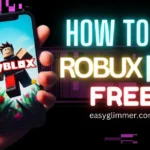







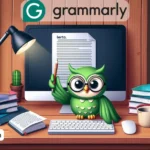

2 thoughts on “How to Get a Fake Number For WhatsApp Account: 6 Easy Ways”