Let’s face it, LinkedIn Premium offers some pretty awesome features that can take your networking and job search to the next level. Seeing who viewed your profile? Sending direct messages to anyone? More search options to locate the ideal opportunity? Sign us up! But hold on a second, that price tag…
Ever wished you could use all the cool features of LinkedIn Premium without paying? You’re not alone! While there’s no way to get it forever for free, there are some smart tricks to unlock its power for a short time.
In this blog post, we’ll show you how to get LinkedIn Premium for free and give your profile a boost! So, forget missing out and get ready to take your LinkedIn game to the next level!
Table of Contents
Benefits of LinkedIn Premium: Why You Need Premium?
LinkedIn is like a super useful toolbox for anyone looking for a job these days. The free version has a lot of great stuff, but LinkedIn Premium is like adding a whole bunch of fancy power tools to that toolbox.

These extra tools can really help you move up in your career and connect with more people in your field. Here’s how Premium can boost your LinkedIn experience:
- Stand Out From The Crowd: Premium profiles get a special badge, making you a more recognizable name in recruiter searches. Plus, you can see who’s been peeking at your profile, giving you valuable insights into potential employers or collaborators interested in your skills.
- Network Like a Pro: With Premium, you can forget about only messaging people you’re already connected to on LinkedIn. InMails lets you send direct messages to anyone on the platform, like recruiters, industry experts, or potential business partners. This makes it super easy to connect with important people who can help you move your career forward.
- Land Your Dream Job: Don’t settle for just any opportunity. With Premium, you can use super-specific filters to find the exact jobs you want. It’s like having a magnifying glass to find the perfect fit, instead of just searching through a huge pile of options. Filter by job title, company size, specific skills, and even years of experience to find the exact positions that align with your aspirations. Plus, you get info on what people with your skills are typically making. This helps you ask for a fair salary when you’re negotiating a new job.
- Become a Skill Sharpshooter: Things change fast in the working world, and you gotta stay on top of it! LinkedIn Premium gives you access to a ton of online courses from LinkedIn Learning. This means you can learn new computer programs, become a better leader, or even explore a whole new career path. With LinkedIn Learning, you’ll have all the tools you need to develop the skills companies are looking for and boost your career.
In short, LinkedIn Premium makes using LinkedIn way easier for your career. It helps you get seen by important people, connect with folks who can help you, and learn new skills to get that perfect job and succeed in today’s ever-changing work world.
6-Month Free Trial of LinkedIn Premium
There might be a separate 6-month free trial offered directly by LinkedIn, but it depends on your eligibility. Here’s what we know:
- Student Offer: This 6-month free trial is specifically for students. If you’re currently enrolled in a school with a valid student email address and can verify your enrollment, you might be eligible. Check LinkedIn’s official website for details and current student eligibility requirements. Here are some places to look:
- LinkedIn Help Center: Look for articles or FAQs related to student subscriptions.
- LinkedIn Student Page (if they have one): They might have information about specific student offers.
- Limited-Time Offers: In the past, LinkedIn has offered 6-month free trials as part of promotions. However, these are not always available and can change.
Here’s how to stay updated on potential free trials:
- Follow LinkedIn on Social Media: Check their official channels like Twitter, Facebook, or LinkedIn itself for announcements about promotions or special offers.
- Subscribe to LinkedIn Newsletters: If they offer newsletters, subscribe to stay informed about any upcoming student programs or free trials.
Important Note: Even if you can’t find a current 6-month free trial offer, there’s always the possibility that LinkedIn might bring it back in the future. So, keep an eye out for updates!
Also Read: 7 Best Free VPNs for Android Without Registration: Safe And Fast
Get LinkedIn Premium With a Free Trial
Looking to take your networking game to the next level and unlock the full potential of LinkedIn? LinkedIn Premium offers a treasure trove of features designed to be your secret weapon in the competitive job to market. But before you take the plunge with a paid subscription, why not take it for a test drive with a free trial?

Activating your free trial is a breeze. Just follow these simple steps:
- Navigate to the photo in the upper right corner of your LinkedIn profile.
- Select “Settings & Privacy” by clicking on the drop-down option.
- Select “Account preferences” from the menu on the left.
- “Change” should be selected next to “Premium Subscription” in “Subscriptions & payments.”
- Select the plan that best suits your needs, then adhere to the on-screen instructions.
Important Note: Don’t forget, you’ll need to provide your credit card information to activate the trial. Set a reminder or make a note in your calendar to cancel your subscription at least one day before the trial ends to avoid any charges.
Make the Most of Your Free Month:
With the free trial at your disposal, it’s time to leverage its power and maximize your networking experience. Here are some ways to get the most out of your one-month access:
- Target the Right Audience: With the special search options on LinkedIn Premium, you can find the bigwigs (important people) in your field. Then, write them a personal message highlighting your skills and how you can be helpful to them. This will grab their attention and might even get you an interview!
- Research Potential Employers: See who from interesting companies has checked out your profile! This is a hint they might be hiring. Do some research to learn about their work style and what kind of people they look for. Then, when you apply for a job there, you can tweak your application to show them you’d be a great fit. This shows you’re really interested and ups your chances of getting the job!
- Become a Networking Ninja: Follow and chat with the “big names” in your field. Comment on their posts and share your own ideas. This will help you connect with them, show you’re knowledgeable, and could even get you noticed by potential employers or people who want to work with you.
By using the free trial strategically, you can gain valuable insights into your network, connect with potential employers and collaborators, and experience the power that LinkedIn Premium holds.
Even after the free trial is over, you can still use the free stuff on LinkedIn, like making your profile awesome and joining discussions, to build your career and get noticed!
Also Read: 7 Best Free Software Download Sites With Crack
Alternative of LinkedIn Premium: Boost Without Premium
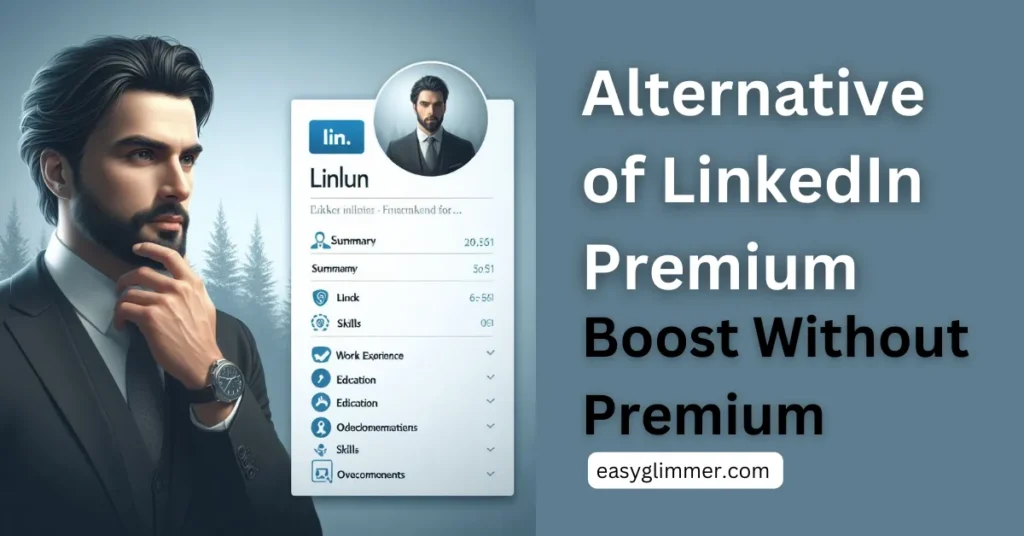
While LinkedIn Premium offers some enticing features, there are several alternatives you can explore to maximize your networking and job search experience without the price tag. Here are some options to consider:
Free Features on LinkedIn:
- Profile Optimization: This is your foundation! Craft a compelling headline, write a detailed summary highlighting your skills and experience, and include relevant keywords to boost your searchability in recruiter searches.
- Content Engagement: Actively participate in industry groups, share valuable insights and articles, and comment on relevant posts. This demonstrates your expertise and helps you connect with potential employers and collaborators.
- Strategic Connections: Don’t just add everyone you know. Focus on connecting with professionals in your target field. Attend virtual events and join relevant LinkedIn groups to expand your network.
- Advanced Search (Limited): While not as robust as Premium, you can still leverage the free search filters to target specific job titles, companies, and locations.
Free Networking Platforms:
- Meetup: Find local (or virtual) meetups focused on your industry or desired skill set. This is a great way to connect with professionals face-to-face (virtually) and learn from others.
- Eventbrite: Search for relevant industry events, conferences, or workshops, many of which are free or have affordable pricing.
- Twitter: Follow industry leaders and companies in your field. Participate in relevant conversations and use relevant hashtags to connect with others in your space.
- Facebook Groups: Similar to LinkedIn groups, Facebook offers industry-specific groups where you can connect with like-minded professionals and share knowledge.
Remember: Consistency is really important! If you keep using these free platforms regularly, it will help you create a good professional online image, connect with important people, and maybe even find opportunities without having to pay for a subscription.
What if someone selling a “free” LinkedIn Premium account?
Tread very carefully! Here’s why seeing someone selling a “free” LinkedIn Premium account is a red flag:
- Scam Alert: These offers are probably scams meant to take your information. They might make you think you’re logging into a real website, but it’s fake. Or they might trick you into downloading harmful software that looks like it unlocks premium features. Once they have your information, they could take control of your account, steal your data, or do other dishonest things with it. It’s important to be careful and not fall for these scams.
- No Free Lunch: There’s no legitimate way to get permanent, free access to LinkedIn Premium. While there’s a free trial and occasional promotions, these are temporary and offered directly by LinkedIn.
- Security Risk: Even if the seller seems nice and offers a “free” account they somehow got, it’s still risky. Using accounts you can’t verify can break LinkedIn’s rules and get you kicked off entirely. Plus, sharing accounts means you don’t really know who’s using them or what they’re doing, which can be a privacy nightmare.
Here’s what to do instead of buying a “free” LinkedIn Premium account:
- Free Trial: Take advantage of LinkedIn’s official 1-month free trial to experience Premium features. Just remember to set a reminder to cancel before the trial ends to avoid any charges.
- Student Option (if applicable): If you’re a student, check if you’re eligible for a separate 6-month free trial offered by LinkedIn.
- Free Features: Leverage the power of LinkedIn’s free features like profile optimization, content engagement, and strategic connections.
- Alternative Platforms: Explore free alternatives like Meetup, Eventbrite, and online learning platforms like Coursera or EdX to build your network and enhance your skill set.
Don’t buy those “free” LinkedIn Premium accounts! They’re probably scams trying to steal your info or mess up your account. There are better ways to reach your goals on LinkedIn without getting ripped off. The most important thing is to keep your information safe online.
FAQs: How To Get LinkedIn Premium For Free
While there’s no magic bullet for permanent free access to LinkedIn Premium, there are smart ways to experience its benefits for a limited time and supercharge your profile. This FAQ dives into the options and answers your burning questions:
1. Can I get LinkedIn Premium completely free?
Unfortunately, there’s no way to snag permanent, completely free access. Third-party sites promising this are likely scams and could compromise your account security.
2. Is there a free trial for LinkedIn Premium?
Yes! LinkedIn offers a 1-month free trial that lets you explore features like seeing who viewed your profile, sending InMails, and using advanced search filters. Important: Remember to cancel before the trial ends to avoid charges.
3. I’m a student. Any special offers?
If you’re in school and have a student email address, LinkedIn might give you a whole 6 months of Premium for free! Just check their website to see if you qualify.
4. The free trial ended. Can I get another one?
It’s unlikely. LinkedIn tracks who has used trials, and they typically don’t offer them again to the same user.
5. Are there any promotions for free Premium access?
Occasionally, LinkedIn partners with other companies to offer free trials. For announcements, keep watching on LinkedIn’s social media accounts.
6. Okay, no free Premium. What can I do?
Don’t fret! Even with the free features, you can still leverage LinkedIn’s power:
- Optimize your profile: Craft a compelling headline and summary highlighting your skills and experience.
- Engage with content: Share valuable insights and comments in industry groups.
- Build strategic connections: Focus on connecting with professionals in your target field.
7. Are there any free alternatives to LinkedIn Premium?
Absolutely! Platforms like Meetup, Eventbrite, and Twitter allow networking and learning. Free online courses on Coursera or EdX can enhance your skill set.
8. What if I see someone selling a “free” LinkedIn Premium account?
Be cautious! These are likely scams and could steal your login information or infect your device with malware. Stick to official channels.
9. Will there ever be a way to get permanent free Premium?
No way to get permanent free Premium for now. LinkedIn needs that money to keep things running! But hey, who knows? Maybe in the future, they’ll have some free access offers. In the meantime, focus on the free stuff and explore other platforms. You can still rock LinkedIn without paying!
10. Is the free trial worth it?
Absolutely! It’s a great way to test-drive Premium features and see if they enhance your networking experience. Just remember to cancel beforehand!



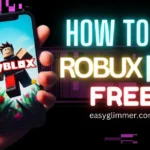







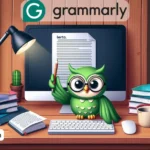

4 thoughts on “How To Get LinkedIn Premium For Free: Boost Your Network”