Since you’ve arrived here, you must be wondering How To Install APK On iPhone and why you can’t. It’s time to kick back, unwind, and read. Soon, you’ll have all the answers you need. Furthermore, most consumers are looking for solutions to install APK files on iPhones without jailbreak.

Honestly, you cannot install APK files on your iPhone. This is because these files are only intended to work with Android devices. Android apps are included in the Dalvik executable file, which is part of the APK package
In terms of iOS, it runs compiled IPA files that are normally encoded in the Xcode programming language. While iPhone users cannot directly download APK files from the Google Play Store, a few workarounds will allow you to get your hands on the desired apps.
It’s a game changer for iOS users who want to install Android apps on their devices but can’t because they haven’t found this lifesaving trick. In this blog post, we will show you how to download APK on iPhone and go over all of the essentials for new iPhone users.
Table of Contents
Easiest Way On How To Download APK On iPhone: The Best Possible Way
If you use both an Android phone and an iPhone and are unable to download an APK file on your Android device, you can do so on your iPhone. After that, you may effortlessly move it to your Android device as needed.
Here’s how to download APK on your iPhone:
- First, launch the Safari web browser on your iPhone and navigate to the website from which you wish to download the APK file. APK Pure and APK Mirror are among the most popular APK websites.
- Simply find the APK file on those websites and click the Download option. Click Download on the iOS notice.
- After that, the APK file will begin downloading on your smartphone. To discover the current APK download, click the little download arrow in Safari’s address bar and then tap Downloads.
- Then, select the APK file from the Downloads list in Safari and click the share option to transfer it or open it in a specific app.
- You may now find the recently downloaded APK file in your iPhone’s Downloads folder.
Why You Need To Download APK Files On iPhone
The Google Play Store, Amazon App Store, and Mi Store are some of the best official safe sites to download programs for your Android device, while the Apple App Store is available for iPhone users.
The Apple App Store has around 3.59 million apps, with games accounting for 21.8% of the store. However, if some programs are not available in the official app stores, you will need to download and install the APK files for them.
Furthermore, official upgrades to some programs may take longer to appear on their respective app stores. However, you may quickly get the updated APK version from the official website.
However, for an ordinary user, an APK on iPhone is generally useless because APK is an Android package file format used by the Android operating system to distribute and install apps.
Android and iOS are fundamentally independent and incompatible operating systems developed by two separate firms, with no interworking between them.
Apple has always prioritized security and privacy. So, if all you want to do is download and store APKs on your iPhone, the method described above will work for you. However, if you wish to install it on your iOS device, we have provided two solutions.
How To Install APK On iPhone Without Jailbreak
Jailbreaking a phone, particularly an iPhone, is a technique that involves modifying a phone in order to gain unlimited access to file systems that the phone does not support by default. However, there are various answers how to install APK on iPhone without jailbreaking, and we’ve included two of them below.
1. Using Cydia Impactor On the iOS Device
There are several reasons why individuals wish to jailbreak their iPhones. The most prevalent reason is that jailbreaking allows them to install bespoke apps that would otherwise be incompatible with the device.
The best approach to install APK files on your iPhone without jailbreaking is to use the IPA version of the file. To complete the process, simply follow these steps.
- First, get the IPA version of the APK file you want to download.
- You must now download and install an additional program known as Cydia Impactor. Because without this program, you won’t be able to sign in to your Apple account and use the downloaded IPA file. So make sure you download and install Cydia Impactor.
- Then, connect your iOS smartphone to a Windows or Mac computer.
- Next, start the downloaded Cydia Impactor app and paste the previously downloaded IPA file into it, which is the iOS equivalent of the APK file you need to download.
- After that, you must re-sign your Apple ID using your Apple ID and password. Then, tap on the ID to begin the IPA file installation procedure, and wait for it to finish.
2. Use Android Emulators On Your iOS Device
Android emulators are commonly used to convert any other device into a functioning Android device. The most popular Android emulators are iAndroid and Bluestacks Android Emulators.
However, your iOS device must meet certain basic requirements in order to run an Android emulator on iOS.
To run an Android emulator, your iOS device needs a 64-bit processor, an updated SDK Manager, and Cydia installed. This is a step-by-step method for installing an Android emulator on an iOS smartphone.
- First, click on the Manage option in Cydia’s Bottom Bar. Three options will appear on the screen: Package, Sources, and Storage.
- Now select the Sources option.
- Then, navigate to http://apt.modmyi.com and add this source to your iOS device.
- After that, it will appear on your phone with other apps; open it and search for iAndroid.
- Finally, install the iAndroid app to use your iOS like an Android.
Opening An APK File On iOS Device
You cannot open an APK file directly from your iOS device. Because APK files are not intended to be utilized on iPhone operating systems. So, if you want to access an APK file on your iOS device, you must take an indirect route.
- It is first necessary to get an IPA (iOS App Store Package) version of the APK file you wish to download.
- After that, download and install Cydia Impactor from the App Store on your iOS device.
- Then, using Cydia Impactor, you may install and open the APK file or its IPA counterpart on your iOS device.
Wrap Up on How To Download APK On iPhone
After acquiring an iPhone, many consumers are unhappy to discover that they cannot simply download and install the APK files for the apps they desire.
However, after some study, we discovered several simple ways to accomplish this.
We’ve also discovered that using Cydia Impactor is the simplest and safest way to install APKs on iOS. It can be quite useful when you discover a fascinating software or game that is not yet available on the software Store.
We hope our extensive tutorial has helped you figure out how to download APK on iPhone. And if you have any recommendations or questions about installing APK on iOS, please leave them in the comments section below.
you can also visit the Apple community How do you download APKs?
Also read How to Download APK from Google Play Store on Your PC: 5 True Methods
Q1. Is It Risky To Download APK?
Ans: APK downloads are generally safe as long as you get them from a trusted source. And a trustworthy and reliable app store will provide you with a safer and better overall user experience, however, the choice is definitely yours.
Q2. Is APKPure Safe For iOS?
Ans: APKPure is definitely not an official app store, so its usage can be risky at times. Because in some cases, APKPure contained malicious apps. However, if you can stay cautious and always double-check what you are downloading, then it is relatively safe to use APKPure.
Q3. Are iPhone Apps Safer Than Android?
Ans: According to various studies, it has been found that mobile malware generally targets Android much more than iOS, so iOS is definitely more secure. However, you can remove malware from Android and iPhone, but it is obviously better not to get it in the first place.



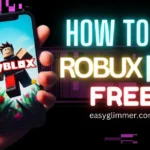







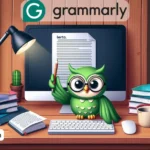

3 thoughts on “How To Install APK On iPhone: Download Step-by-Step 100% Free”